As an Amazon affiliate, I earn from qualifying purchases.
In this Verizon Fios Extender review. I share my personal impressions about using this Wi-fi signal booster after one year.
Is the FiOS Extender Worth It?
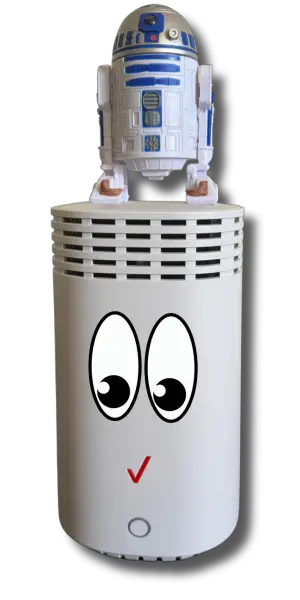 A year after integrating the Verizon FiOS Wi-Fi Extender E3200 into my home network, I’ve gathered some insights into its performance, setup process, and functionality. This in-depth review aims to help you determine whether this Wi-Fi extender is the right fit for your home.
A year after integrating the Verizon FiOS Wi-Fi Extender E3200 into my home network, I’ve gathered some insights into its performance, setup process, and functionality. This in-depth review aims to help you determine whether this Wi-Fi extender is the right fit for your home.
The E3200 is designed to enhance Wi-Fi coverage in areas where your primary FiOS router’s signal is weak. Unlike traditional wireless extenders, it utilizes a coaxial connection, which can be perplexing for users expecting a purely wireless setup.
For homes with thick interior walls or multiple floors, this extender offers a stable internet connection with high-speed 5 GHz band support. In contrast to older Wi-Fi extenders that rely solely on wireless backhaul, the E3200 employs MoCA technology to leverage a coaxial connection.
Whether you’re streaming on a smart TV, connecting multiple wireless devices, or seeking robust coverage in a new home, this device could be the optimal solution for upgrading your Wi-Fi network.
I hope you find this helpful. I will also embed a link to my full YouTube review out on my @TecTimmy YouTube Channel. Please subscribe!
Key Takeaways
Here is a quick summary of this Verizon Fios Extender review:
- Stable Connection: Requires a wired coaxial (MoCA) connection.
- High-Speed Coverage: Supports Wi-Fi 6 with tri-band frequencies for strong, consistent coverage.
- Installation Requirements: Needs an existing coaxial outlet or requires a new cable installation.
- Seamless Integration: Works with Verizon’s G3100 Router and 5G Home Internet Gateway.
- Full Video Review: I’ll include a link to my full Verizon Fios Wi-fi extender video review below.
Technical Specifications of Verizon FiOS Wi-Fi Extender E3200
The E3200 is one of Verizon’s most advanced Wi-Fi extenders, designed to eliminate dead zones and improve wireless coverage in larger homes. Below is a detailed breakdown of its features:


Last update on 02/27/2025 / Affiliate links / Images from Amazon Product Advertising API
Compared to wireless-only range extenders, the E3200 Wi-Fi extender offers a stronger, more stable connection by using MoCA (Multimedia over Coax Alliance) technology to deliver wired backhaul speeds.
Verizon FiOS Wi-Fi Extender Comparison
Verizon offers several different extenders, each with unique features and compatibility. If you’re unsure which one is best for your home network, I put together a table for this Verizon Fios Extender review to provide a direct comparison:
| Feature | Verizon FiOS Wi-Fi Extender E3200 | Verizon Wi-Fi Extender Mini | Verizon Fios Extender | Verizon Fios Network Extender | Verizon Network Extender Gen 1 (WECB) |
| Wi-Fi Standard | Wi-Fi 6 (802.11ax) | Wi-Fi 5 (802.11ac) | Wi-Fi 6 (802.11ax) | Wi-Fi 5 (802.11ac) | Wi-Fi 4 (802.11n) |
| Frequency Bands | Tri-band (2.4 GHz, 2x 5 GHz) | Dual-band (2.4 GHz, 5 GHz) | Tri-band (2.4 GHz, 2x 5 GHz) | Dual-band (2.4 GHz, 5 GHz) | Single-band (2.4 GHz) |
| Antenna Configuration | 4×4 spatial streams per band | 2×2 spatial streams per band | 4×4 spatial streams per band | 2×2 spatial streams per band | 2×2 spatial streams |
| Ethernet Ports | 2x Gigabit LAN, 1x MoCA 2.5 | 1x Gigabit LAN | 2x Gigabit LAN, 1x MoCA 2.5 | 1x Gigabit LAN | 1x Fast Ethernet |
| Maximum Speed | 2.3 Gbps (combined bands) | 1.2 Gbps | 2.3 Gbps (combined bands) | 1.2 Gbps | 300 Mbps |
| Coverage | Up to 3,500 sq. ft. | Up to 2,000 sq. ft. | Up to 3,500 sq. ft. | Up to 2,000 sq. ft. | Up to 1,200 sq. ft. |
| Where To Buy | Verizon | Verizon | Amazon or Verizon | Verizon | Verizon |
Which one should you buy?
For a broader Verizon Fios Extender review comparison, you might find this extender article by PCMag insightful.
Real-World Performance Test
After using the E3200 for one year, I conducted multiple speed tests in different areas of my home. These verizon fios extender review results show how well it extends the Wi-Fi signal compared to the main router.
(Primary Router – G3100)
(Via E3200 Extender – Coax Backhaul)
(Via E3200 Extender – Wi-Fi Backhaul)
(Primary Router – G3100)
(Via E3200 Extender – Coax Backhaul)
(Via E3200 Extender – Wi-Fi Backhaul)
Last update on 02/27/2025 / Affiliate links / Images from Amazon Product Advertising API
Analysis
Installation & Setup Process
This Verizon Fios Extender review also details the setup process.
Note that you can buy this at Verizon and Amazon, although you will likely get it faster if you have Amazon Prime.
The Verizon/Fios Wi-Fi Extender E3200 receives the Wi-Fi signal from your Verizon or Fios Router and extends coverage throughout your home. It supports Wi-Fi 6, tri-band technology, MoCA 2.5, Ethernet backhaul, and an easy plug-and-play setup.
Setting up the Verizon E3200 Wi-Fi Extender is simple if you have an existing coaxial cable connection.
Step-by-Step Setup Guide
- Find a Coaxial Outlet – The extender must be placed near a live coaxial cable jack.
- Connect to Power – Plug the E3200 into a power outlet.
- Attach the Coaxial Cable – Connect a coax cable from the wall to the MoCA port on the extender.
- Ethernet Setup (Optional) – For wired devices, plug them into the LAN ports on the back of the extender.
- Power On & Sync – Wait for the white LED light, indicating a successful connection.
Once installed, the E3200 automatically adopts your router’s Wi-Fi settings, ensuring seamless roaming throughout your home.
My Full YouTube Review – Verizon FiOS Wi-Fi Extender E3200
📺 Watch my full Verizon FiOS Extender Review to see detailed speed tests, setup tips, and performance comparisons in different home environments.
Frequently Asked Questions
This section addresses questions and answers regarding this Verizon fios extender review.
1. Is the Verizon FiOS Wi-Fi Extender E3200 better than a wireless extender?
This Verizon FiOS Extender Review confirms that the E3200 Wi-Fi extender outperforms a standard wireless extender by using MoCA technology instead of a pure wireless backhaul. This results in better coverage and more stable Wi-Fi connections, especially in homes with thick masonry walls or multiple floors that weaken traditional signals.
2. Will the E3200 improve Wi-Fi performance in dead spots?
Yes, this Wi-Fi extender is designed to eliminate dead spots by leveraging a coax connection for stronger Wi-Fi signal stability. Placing it in a central location near a coax port significantly enhances performance. Compared to mesh networks, this setup offers more consistent speeds and improved wireless connections throughout a large home.
3. Does the E3200 work with all Verizon FiOS routers?
The E3200 Wi-Fi extender integrates best with the FiOS router G3100 but supports other FiOS extenders. In testing for this Verizon FiOS Wi-Fi Extender Review, upgrading from older routers improved network stability. Using a mesh system with wired backhaul maximizes Wi-Fi performance, ensuring better coverage for multiple wireless devices in larger homes.
4. How does the E3200 compare to third-party Wi-Fi extenders?
Unlike TP-Link routers such as TP-Link Deco BE, the E3200 Wi-Fi extender works seamlessly with Verizon FiOS home internet plans. It offers top speed using an ethernet port and coax connection, outperforming typical wireless routers. While third-party options may be customizable, they lack the better coverage and reliability of this dedicated FiOS extender.
5. Where is the best place to install the Verizon FiOS Wi-Fi Extender E3200?
The best place for this Wi-Fi extender is near a coax port in a central location, avoiding interference from set-top boxes, wireless devices, or nearby cell towers. According to the Verizon FiOS Extender Review, positioning it strategically ensures good Wi-Fi coverage, reduces dead spots, and improves wireless connections in multi-level or larger homes.
Pros and Cons of the Verizon FiOS Wi-Fi Extender E3200
The Verizon FiOS Extender Review highlights how the E3200 Wi-Fi extender improves Wi-Fi signal coverage, but like any networking device, it has both advantages and limitations. Whether you’re upgrading from an older Wi-Fi router or looking for a mesh extender, this breakdown will help you decide if it’s the right fit for your home service.
Pros
- Stable and Fast Performance – Unlike a standard wireless router, the E3200 Wi-Fi extender uses a coax connection, ensuring better Wi-Fi signal stability and minimizing dead zones in large homes.
- Seamless Integration with Verizon FiOS – Designed specifically for FiOS users, this extender works with your base router to deliver faster speeds without requiring extra configuration like third-party options such as TP-Link RE.
- Supports Wired Devices – The E3200 includes Ethernet ports, allowing you to connect a network switch, set-top box, or gaming console directly with an ethernet cable for more reliable speeds.
- Mesh-Networking System Compatibility – This device functions as part of a mesh extender system, ensuring smoother roaming between access points without needing to manually switch Wi-Fi connections.
- Reliable for Streaming and Video Calls – Whether you’re on a gig plan or using multiple devices for video calls, the Verizon FiOS Extender Review found that it delivers consistent performance with minimal lag.
Cons
- Requires a Coax Connection – Unlike traditional wireless extenders, this model needs a coax port, making placement more restrictive compared to a fully wireless solution.
- Not Compatible with All Routers – While optimized for the FiOS G3100 router, users with an older Wi-Fi router may experience a signal issue or limited functionality.
- Lack of Customization – Unlike TP-Link Archer BE or other third-party extenders, there are fewer options for adjusting bandwidth, guest networks, or advanced security settings.
- Limited Customer Service from Verizon – While setup is generally simple, getting customer service assistance for troubleshooting can sometimes be difficult, especially for non-priority callers.
- Placement Can Be Challenging – If your home lacks a coax port in a small area, installation might require running a new cable or repositioning your wireless router to improve connectivity.
Best Placement and Performance Optimization for the Verizon FiOS Wi-Fi Extender E3200
One of the most important factors in getting the best performance of your Wi-Fi with the Verizon FiOS Extender Review is proper placement. Even with a high-quality Wi-Fi extender, poor placement can lead to dead zones and unstable speeds. Below is a placement guide and performance optimization tips to help you maximize your Wi-Fi signal.
📌 Ideal Placement Guide for Maximum Wi-Fi Performance
Last update on 02/27/2025 / Affiliate links / Images from Amazon Product Advertising API
📢 Additional Tips for Maximum Performance
✔ Check the Model Number Before Purchase – Always verify the model number to ensure you are buying the correct version that is fully compatible with your FiOS router.
✔ Use a Wired Backhaul When Possible – If your home layout allows, an Ethernet cable connection will always be more reliable than wireless.
✔ Optimize Network Settings – Access your router settings to enable WPS button pairing for quick setup and make sure your Wi-Fi extender is operating on the best frequency band.
✔ Test Speeds in Different Locations – Running speed tests in multiple areas can help you adjust placement for better coverage.
✔ Monitor for Congestion Issues – If many devices are connected, the Wi-Fi signal may weaken. Consider setting up a guest network to reduce congestion.
Final Verdict: Verizon FiOS Extender Review
This Verizon FiOS Extender Review confirms that the E3200 Wi-Fi extender is a solid choice for FiOS users needing stronger, more reliable coverage. Unlike standard wireless extenders, its coax connection ensures faster speeds and minimal interference, making it ideal for eliminating dead zones in larger homes.
With Ethernet ports for wired connections and seamless Wi-Fi signal integration into a mesh network, the E3200 enhances performance for streaming, gaming, and video calls. The setup is simple, especially if you have a coax port in the right location, though users in larger homes may need multiple units for complete coverage.
Overall, my Verizon FiOS Wi-Fi Extender Review confirms that this extender is a capable device for anyone experiencing weak signals. If you’re upgrading from an older router or expanding your network, the E3200 provides a noticeable improvement in speed and stability.
🧑💻Read Next: 19 Best Home Office Tech Gadgets

Tim Brennan, a tech blogger and host of the @TecTimmy YouTube channel, writes about smart homes at oneSmartcrib, home theaters at UniversalRemoteReviews, and AI in writing at Writeinteractive. He holds a Journalism degree from Northeastern University and has covered technology for three decades. He lives on the ocean in Nahant, Massachusetts.
Please subscribe to my YouTube channel for a fun take on all things tech.


