As an Amazon affiliate, I earn from qualifying purchases.
In this post, I provide the list of essential Alexa multi room music commands to make your Amazon Echo devices rock out in every room of your home. I’ll also give you some groovy examples to play your favorite music by genre and artist /group.
Alexa Multi Room Music Rocks
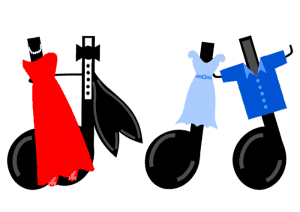
Now, you want to know how you can use multi-room music most effectively.
Fear not, music lovers! We’ll have you dancing in and around your home in no time flat with our big list of essential Alexa multi-room music commands and examples.
Without further ado, here they are!
Alexa Multi Room Music Commands [The Essentials Guide]
The following is our BIG list of essential Alexa multi-room music commands that you can use to control the Amazon Echo devices throughout your home.
“Alexa, play Steel Drum music Everywhere”
“Alexa, play Black by Pearl Jam Everywhere”
“Alexa, lower the volume” ⬅️Lowers volume on nearest device
“Alexa, raise the volume Everwhere”
“Alexa, turn up the volume Downstairs”
“Alexa, lower the volume Outside”
“Alexa, play classical music on Pandora upstairs”
“Alexa, play soft rock music on Pandora”
“Alexa, play smooth jazz Everywhere”
“Alexa, play How To Save a Life Radio on Pandora”
“Alexa, play songs by U2”
“Alexa, play my Pop station radio on Spotify Everywhere”
“Alexa, play The Joshua Tree album by U2 on Apple Music Everywhere”
“Alexa, skip” ⬅️Skips everywhere
“Alexa play Alice in Chains on Pandora Everywhere”
“Alexa play Bohemian Rhapsody Everywhere”
“Alexa, play Reggae music in the basement”
“Alexa, play Wake Me Up Before You Go Go by Wham in the Bathrooms”
Are There Additional Alexa Multi Room Music Commands?
Right now, multi-room commands are for the most part limited to multi-room music.
You CAN broadcast an announcement to multiple rooms across all of the Echo devices on your network, however.

Try the following:
“Alexa, send announcement”
Alexa will then ask: What’s the announcement?
Try: “Kids come to dinner” or “Attention everyone, the cops are here. It’s time to go.”
LOL.
Alexa will broadcast your own voice across all of the devices in your network with that announcement. Pretty cool.
A Few Prerequisites
Obviously, you will need to have set up multi-room music in order for this to work.
Apple Music
If you want to play Apple Music using Alexa, you’ll need to have an Apple Music subscription.
You can join Apple Music on your iPhone, iPad, iPod touch, Mac, or PC. Once you’ve subscribed, you can then enable the Alexa skill for Apple Music and link your account. You’ll need to sign in with your Apple ID to link your account. If you forgot your Apple ID, like me, here’s how to get it back.
Pandora
In order to play music using Pandora, you’ll need a Pandora free or Pandora premium subscription and then to enable the Alexa skill for Pandora and then link your account.
TuneIn
You just need to enable the TuneIn skill in order for this to work.
Try
“Alexa, play Patriots.com radio on TuneIn Everywhere”
Alexa Multi-Room Commands – What Do You Think?
So what do you think about our list of commands?
Do you already use these? Do you have some of your own that you prefer? What streaming audio services are you currently using?
Please leave us a comment below and let us know. We would love to hear from you.
Enjoy your Alexa multi-room music commands and music!!
Related Posts
If you enjoyed reading my essential list of multi room music commands, you might also like some of our other articles:
- What is the Best Alexa Speaker for Music?
- How To Troubleshoot Alexa Multi-Room Music on Amazon Echo
- The Year of Alexa! 7 Awesome Amazon Echo Device Gifts
- Best Amazon Echo Show, Dot & Spot Accessories: Stands, Wall Mounts & Cases
- Amazon Echo Show Stands: 11 Best Stands to Elevate Alexa
- How to Move with Alexa [5 Easy Steps with Video & Screenshots]

Tim Brennan, a tech blogger and host of the @TecTimmy YouTube channel, writes about smart homes at oneSmartcrib, home theaters at UniversalRemoteReviews, and AI in writing at Writeinteractive. He holds a Journalism degree from Northeastern University and has covered technology for three decades. He lives on the ocean in Nahant, Massachusetts.
Please subscribe to my YouTube channel for a fun take on all things tech.




