As an Amazon affiliate, I earn from qualifying purchases.
In the this blog post, I am going to cover the coolest Amazon Astro commands so you don’t have to go hunting for them all over the place like me.
The Best Astro Commands
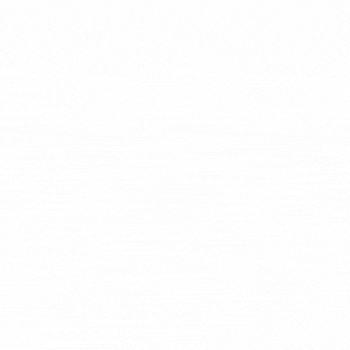
From streaming videos and playing music to controlling my smart home devices and acting as a roving security guard, Astro can do a lot.
However, I have found that the amount of information available on various commands to which Astro can respond is spotty at best.
So, I decided to put together this blog post of some of the best of the best commands to showcase some of the coolest things Astro can do right now. I will update this as new features are released, and I hope you find it helpful.
Without further ado, let’s get into my big list of Amazon Astro commands!
33 Cool Amazon Astro Commands
Navigation Amazon Astro Commands
I’ll post some more videos here soon but for now here is a shorts video I published on my YouTube channel that shows my Amazon Astro coming to life.
#1 – “Astro, follow me.”
First on my list of Amazon Astro commands is something pretty basic. With this command, Astro will start following me around the house while avoiding obstacles in its path. It’s really helpful when I need to move around the house and want Astro to come with me.
Special requirements: None.
#2 – “Astro, go to the kitchen.”
When I need Astro to perform a task in the kitchen or retrieve something from that room, I can use this command. Astro will navigate to the kitchen and stop in front of it, ready to assist me.
Special requirements: None.
#3 – “Astro, take this snack to Dad.”
If I need to send a snack or other small item to someone in another room, I can simply issue this command and Astro will pick up the item and navigate to the recipient’s location to deliver it.
Special requirements: None.
#4 – “Astro, raise the periscope.”
When I need to get a better view of something from a higher angle, I can use this command to raise Astro’s periscope to its maximum height. This is really helpful for seeing things that may be out of reach or difficult to see from a lower angle.
Special requirements: None. Advanced security monitor requires a Ring Pro Subscription
Have Fun with Astro
#5 – “Astro, beatbox.”
Whenever I need a quick pick-me-up or want to have some fun with Astro, I can issue this command and Astro will start beatboxing. It’s a great way to lift my spirits and enjoy some entertainment.
Special requirements: None.
Video Credit: La Bricoleuse#6 – “Astro, dance.”
Number 6 on my list of Amazon Astro commands will take you to funkytown. With this command, Astro will start dancing to some music, providing some entertainment and a bit of fun. It’s a great way to interact with Astro and enjoy some light-hearted entertainment.
Special requirements: None.
#7 – “Astro, are you hungry?”
If I’m not sure whether Astro needs a recharge or some maintenance, I can use this command to ask if it’s hungry. Astro will respond with an appropriate answer, letting me know if it needs anything to keep running smoothly.
Special requirements: None.
#8 – “Astro, say something.”
If I just want to hear Astro’s voice or get a response to a simple question, I can use this command to get a response. Astro will say something, providing me with a bit of entertainment or a quick answer to a question.
Special requirements: None.
#9 – “Astro, what is your favorite animal?”
With this command, I can get to know Astro a bit better and learn about its likes and dislikes. Astro will respond with its favorite animal, providing some insight into its personality and preferences.
Special requirements: None.
#10 – “Astro, flip a coin?”
If I need to make a quick decision or settle a dispute, I can use this command to have Astro flip a virtual coin. Astro will respond with either “heads” or “tails,” helping me make a quick decision.
Special requirements: None.
#11 – “Astro, act like an elephant?”
With this command, I can have some fun with Astro and watch it perform some fun actions. Astro will act like an elephant, providing some entertainment and a bit of humor.
Special requirements: None.
#12 – “Astro, take a selfie.”
Whenever I want to capture a moment or take a quick photo with Astro, I can issue this command, and Astro will take a selfie. It’s a great way to document our interactions and remember our time together.
Special requirements: None.
#13 – “Astro, tell me a joke.”
With this command, Astro will tell me a funny joke, providing some entertainment and a bit of humor. It’s a great way to lighten the mood and have some fun.
Special requirements: None.
#14 – “Astro, can you whistle?”
If I want to hear Astro whistle a tune or hear its unique whistle, I can use one of a few highly caffeinated Amazon Astro commands to request it. Astro will whistle, providing some entertainment and a bit of fun.
Special requirements: None.
Stay on Top of Things with these Amazon Astro Commands
#15 – “Astro, find my phone.”
Whenever I misplace my phone and can’t find it, I can issue this command to Astro and it will locate my phone for me. It’s like having a personal phone finder at my disposal!
Special requirements: You need to have your phone number set up in your Amazon account or the Alexa app. Astro will call you.
#16 – “Astro, set a timer for 20 minutes.”
If I need to keep track of time or have a reminder for something in the future, I can use this command to have Astro set a timer for me. It’s like having a personal assistant to keep track of my schedule.
Special requirements: None.
#17 – “Astro, check the weather.”
When I need to plan my day or figure out what to wear, I can use this command to have Astro check my weather. It’s like having a personal meteorologist to give me the latest forecast.
Special requirements: None.
#18 – “Astro, order more laundry detergent.”
If I’m running low on laundry detergent or other household supplies, I can use this command to have Astro order more. It’s like having a personal shopper to handle my household needs.
Special requirements: You must have an Amazon account with laundry detergent in your order history.
#19 – “Astro, remind me to take my medicine at 8 am.”
If I need to remember to take medication or perform other important tasks, I can use this command to have Astro remind me. It’s like having a personal assistant to keep me on track and ensure I don’t forget anything important.
Special requirements: None.
#20 – “Astro, tell me the news.”
When I need to stay up-to-date on current events or just want to catch up on the latest news, I can use this command to have Astro tell me the news. It’s like having a personal news anchor to give me the latest updates and keep me informed.
Special requirements: Astro will default to a new provider for your area, but you can specify your favorite news channels in the Alexa app.
Smart Home and Security Amazon Astro Commands
#21 – “Astro, turn on the lights.”
When I need to brighten up a room, I can ask Astro to turn on the lights. It’s like having my own personal lighting assistant!.
Special requirements: This command requires you to have smart lights that are compatible with Astro. I use Philips Hue, Goavee, and Lifx bulbs.
#22 – “Astro, set the temperature to 72 degrees.”
We’ll turn up the heat with number 22 on my list of Amazon Astro commands. If I want to change the temperature in my home, I can ask Astro to adjust the thermostat. It’s like having a personal climate control expert ready to comfort me!
Special requirements: Requires a smart thermostat installed in my home that is compatible with Astro.
#23 – “Astro, show me the front door camera.”
When I want to check on my home’s security or see who’s at the front door, I can ask Astro to display the front door camera feed. It’s like having my own private surveillance system always available!
Special requirements: This command requires me to have a compatible security camera installed and connected to Astro.
#24 – “Astro, lock the back door.”
When I need to secure my home or lock the back door from a distance, I can ask Astro to take care of it for me. It’s like having a personal locksmith always ready to keep my home safe and sound!
Special requirements: This command requires me to have a smart lock installed in my home that is compatible with Astro.
#25 – “Astro, check on the stove.”
When I need to ensure the stove is turned off or want to check on my cooking progress, I can ask Astro to inspect the stove for me. It’s like having a personal kitchen assistant, always ready to help with my culinary needs!
Special requirements: This command requires me to have a smart stove or range installed in my home that is compatible with Astro.
#26 – “Astro, make me a cup of coffee.”
When I need a caffeine boost or want a nice cup of coffee, I can use one of my favorite Amazon Astro commands to brew it for me. It’s like having my barista always ready to serve up a delicious cup of coffee!
Special requirements: This command requires me to have a compatible coffee maker installed in my home connected to Astro.
Have Astro Entertain You
#27 – “Astro, play some music.”
When I want to listen to some tunes, I can ask Astro to play music. It’s like having my DJ ready to set the mood! This is probably one of my favorite Amazon Astro commands.
Special requirements: Requires a compatible music streaming service or device connected to Astro. You can configure this in the Astro app.
#28 – “Play John Wick on Amazon Prime.”
When I want to watch a movie or show on Amazon Prime, I can ask Astro to play it. It’s like having a movie theater always at my disposal!
Special requirements: Requires me an Amazon Prime account connected to Astro.
#29 – “Astro, turn off the TV.”
When I’m done watching TV, I can ask Astro to turn it off. It’s like having a remote control, always ready to obey my commands!
Special requirements: This command requires me to have a compatible TV and streaming device connected to Astro. I use Amazon FireTV for this and it works great.
📚 Related: Alexa Multi Room Music Commands
#30 – “Astro, play my favorite TV show.”
When I want to watch my favorite show, I can ask Astro to play it. It’s like having my own personal entertainment curator always ready to suggest the perfect show!
Special requirements: This command requires me to have a compatible streaming service or device connected to Astro. You can specify the service in the command. “Astro, play His Dark Materials on HBONow.”
#31 – “Astro, sing happy birthday.”
Number 31 is one of the cutest Amazon Astro commands for sure. When I want to celebrate someone’s special day, I can ask Astro to sing happy birthday. It’s like having my singing telegram ready to serenade the birthday person!
Special requirements: None.
#32 – “Astro, read me a bedtime story.”
When I want to relax and wind down for the night, I can ask Astro to read me a bedtime story. It’s like having my own personal bedtime storyteller always ready to help me fall asleep!
Special requirements: Requires a compatible audiobook or storybook app connected to Astro.
#33 – “Astro, play a game.”
Last on my list of Amazon Astro commands is another fun one. When I want to have fun and play a game, I can ask Astro to join me. It’s like having my personal game partner always ready for a match!
Special requirements: None.
Amazon Astro Commands List: Your Turn
While there are some limitations, the Amazon Astro Home Robot is a fascinating new addition to the world of smart home technology. With the ability to navigate, entertain, and stay on top of things, Astro is like having a personal assistant, entertainer, and friend all rolled into one.
From dancing and beatboxing to ordering laundry detergent and finding lost phones, Astro has a lot to offer!
I can’t wait to see what other amazing commands and capabilities Amazon has in store for Astro in the future. Who knows, maybe one day I’ll be able to ask Astro to do my grocery shopping or walk my dog! But for now, I’ll settle for having my own DJ, storyteller, and timekeeper at my beck and call.
So, what do you think about my list of Amazon Astro commands? Do you own Astro or are you thinking about getting one? Please leave me a comment below and let me know.
By the way, here’s an unboxing video that I did of my new Astro over on my YouTube channel if you are curious about what comes in the box.
📚Read Next: Echo Show 15 vs 10: What’s the Difference?

Tim Brennan, a tech blogger and host of the @TecTimmy YouTube channel, writes about smart homes at oneSmartcrib, home theaters at UniversalRemoteReviews, and AI in writing at Writeinteractive. He holds a Journalism degree from Northeastern University and has covered technology for three decades. He lives on the ocean in Nahant, Massachusetts.
Please subscribe to my YouTube channel for a fun take on all things tech.


