As an Amazon affiliate, I earn from qualifying purchases.
In the blog post, I happily introduce you to the seven best remotes for YouTube TV you can buy right now. They are:
- #1. Sofabaton X1
- #2. Function101 Remote
- #3. Alexa Voice Remote Pro
- #4. Roku Voice Remote Pro
- #5. Google Chromecast Voice Remote
- #6. BroadLink RM4 Pro
- #7. Logitech Harmony Elite
YouTube TV is Officially a Thing
 Ah, YouTube TV! The ultimate cable-cutting companion that has revolutionized the way we stream. If you’re like me, you’ve probably spent too much time fumbling with different streaming remotes, trying to find the best remotes for YouTube TV that actually make navigation smooth and easy.
Ah, YouTube TV! The ultimate cable-cutting companion that has revolutionized the way we stream. If you’re like me, you’ve probably spent too much time fumbling with different streaming remotes, trying to find the best remotes for YouTube TV that actually make navigation smooth and easy.
With 89% of U.S. households subscribed to streaming video services (Parks Associates), a good remote is more important than ever. Whether you’re watching live sports, binging on the latest TV shows, or exploring new movies on Prime Video, the right remote improves the experience.
Not all smart TVs have the YouTube TV app pre-installed, and some require a set-top box, media player, or universal remote control like the Sofabaton X1. If your Sony TV or cable provider’s streaming box lacks YouTube TV support, a universal remote can be a great option. Without further ado, here are the best remotes for YouTube TV.
Comparison Table: Top 3 Best Remotes for YouTube TV
Below is a side-by-side comparison of the top three best remotes for YouTube TV, making it easy to evaluate their key features before diving into detailed reviews.






Last update on 04/15/2025 / Affiliate links / Images from Amazon Product Advertising API
#1. Sofabaton X1 – Best Universal Remote for YouTube TV
Key Features
- Device Control: Works with up to 60 devices, including smart TVs, streaming devices, and game consoles.
- Technology: IR, Bluetooth, and Wi-Fi for seamless control.
- Voice Assistant: Compatible with Alexa and Google Assistant for voice control.
- Battery Type: Rechargeable battery with long-lasting charge.
- Smart Features: One-touch activity control lets you switch between streaming services effortlessly.
My top pick out of the best remotes for YouTube TV is the Sofabaton X1. This has been my go-to remote for over a year and it is great for anyone who uses multiple streaming devices. Whether you have a Roku, Apple TV, Fire TV, Sony TV, or game console, this remote can control them all. Unlike most remotes that only work with one ecosystem, the Sofabaton X1 supports up to 60 devices, making it ideal for home theater setups or households with multiple streaming services.
With Wi-Fi, Bluetooth, and IR connectivity, it works with streaming boxes, media players, soundbars, and even smart home devices. The OLED screen and rechargeable battery make it one of the most advanced remotes available.
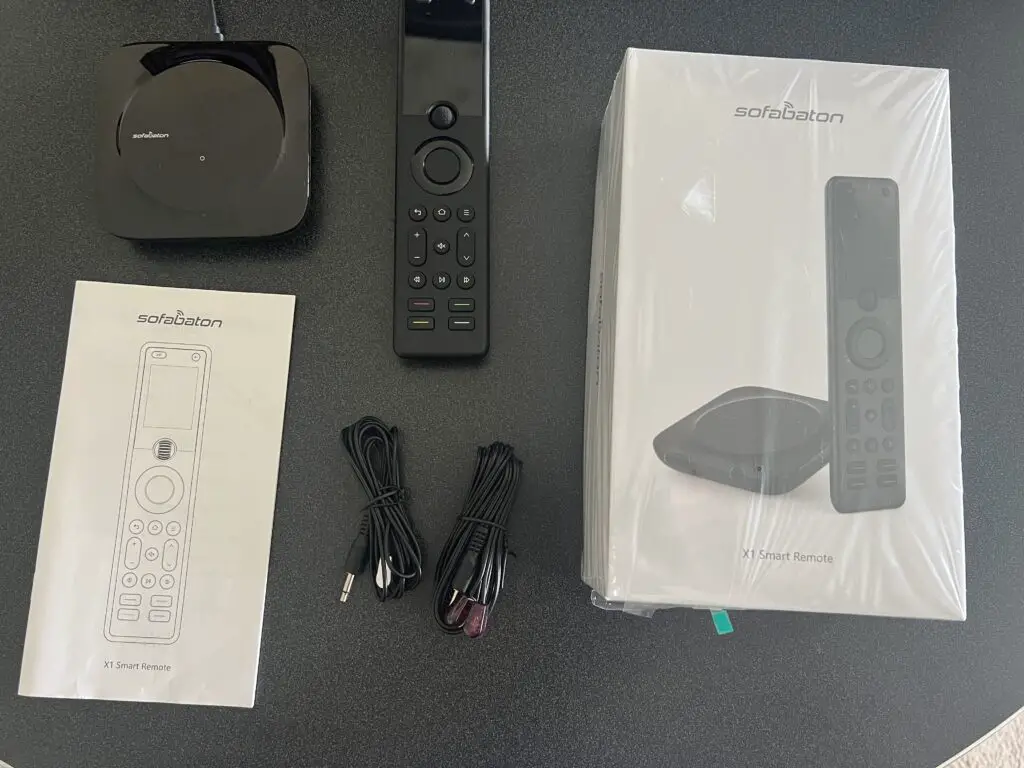
My Sofabaton X1
Pros
- Universal compatibility with Roku, Apple TV, Fire TV, game consoles, and smart TVs
- OLED display provides clear visibility and control
- Rechargeable battery lasts weeks on a single charge
- Voice assistant support makes it easy to navigate YouTube TV
- Customizable macros for setting up automation
Cons
- Pricey compared to simpler remotes
- Setup can take time if you have multiple devices
Where to Buy It
The SofaBaton X1S Universal Remote includes a hub and app for advanced multi-device control, offering a seamless replacement for Apple TV and other home entertainment systems.
Video Review
Video Credit: Tec Timmy#2. Function101 Remote – Best Apple TV Remote
Key Features
- Device Control: Designed exclusively for Apple TV.
- Technology: Uses Infrared (IR) connectivity.
- Voice Assistant: None-designed for button-based navigation.
- Battery Type: Uses AAA batteries (not rechargeable).
- Smart Features: Dedicated playback buttons make YouTube TV navigation easier.
For Apple TV users, the Function101 Remote is a major upgrade over Apple’s Siri Remote. Many users find the touchpad on the Siri Remote frustrating, and the Function101 Remote solves this by offering tactile buttons instead.
This remote is built for YouTube TV users who want simpler, no-fuss controls. It lacks voice assistant support but is an excellent choice for those who prefer physical buttons over Apple’s trackpad design.
📚 Related: 5 Best Remotes that Work with Alexa
Pros
- No touchpad-simplifies navigation on Apple TV
- Easy-to-use button layout for quick access to YouTube TV, Prime Video, and other streaming services
- Affordable alternative to Apple’s remote
- Works instantly with Apple TV without additional setup
Cons
- No voice assistant support
- Limited to Apple TV only
Where to Buy It
#3. Alexa Voice Remote Pro – Best Fire TV Remote
Key Features
- Device Control: Designed for Fire TV Stick, Fire TV Cube, and Fire TV Edition smart TVs.
- Technology: Bluetooth and IR for fast response times.
- Voice Assistant: Alexa built-in for hands-free control.
- Battery Type: Rechargeable battery with backlit keys.
- Smart Features: Remote finder, customizable shortcuts, and Alexa hands-free commands.
If you use Fire TV Stick or any Amazon Fire TV device, upgrading to the Alexa Voice Remote Pro is a great way to control your TV using both a remote and your voice. I use this with my Fire TV Cube when I want to change it up from my Sofabaton remote. Unlike standard Fire TV remotes, this pro version offers backlit buttons, customizable shortcuts, and a remote finder feature.
Since YouTube TV is fully supported on Fire TV devices, this remote makes browsing live TV channels, streaming new movies, and controlling playback speed seamless. I would have been resmiss if I didn’t include this remote on my list of the best remotes for YouTube TV.
Pros
- Works seamlessly with YouTube TV on Fire TV devices
- Customizable buttons for quick access to YouTube TV, Prime Video, Netflix, and more
- Backlit keys make it easy to use in the dark
- Rechargeable battery eliminates the need for disposable batteries
Cons
- More expensive than standard Fire TV remotes
📚 Related: Fire TV Cube 3rd Gen vs 2nd Gen
Where to Buy It
Video Review
Video Credit: The French Glow#4. Roku Voice Remote Pro – Best for Roku
Key Features
- Device Control: Works with all Roku devices and Roku TVs.
- Technology: Bluetooth and Wi-Fi Direct.
- Voice Assistant: Roku Voice Control built-in.
- Battery Type: Rechargeable via USB-C.
- Smart Features: Private listening, customizable app shortcuts, hands-free voice control.
Next on my list of best remotes for YouTube TV is something for the Roku users out there. If you’re using a Roku TV or Roku streaming device, the Roku Voice Remote Pro is a must-have upgrade. Unlike the standard Roku remote, this model features voice search, private listening, and hands-free control.
This remote is perfect for watching YouTube TV, live sports, and premium content on Roku. It’s rechargeable, eliminating the need for batteries, and has customizable shortcuts for easy access to favorite apps.
Pros
- Rechargeable battery-no more disposable batteries
- Voice control lets you search YouTube TV and other apps hands-free
- Private listening feature via headphones
Cons
- Only works with Roku devices
Where to Buy It
#5. Google Chromecast Voice Remote – Best for Google TV
Key Features
- Device Control: Compatible with Google Chromecast and Google TV.
- Technology: Bluetooth and IR for reliable connectivity.
- Voice Assistant: Built-in Google Assistant for hands-free control.
- Battery Type: Uses AAA batteries for easy replacement.
- Smart Features: Dedicated YouTube button and customizable Google TV shortcuts.
For Google TV users, the Google Chromecast Voice Remote is a good choice for controlling YouTube TV, live TV streaming services, and exclusive originals. It features Google Assistant integration, making it easy to use voice commands to search movies, change live channels, and control playback speed.
The remote is designed specifically for Chromecast with Google TV, ensuring seamless integration with apps like YouTube Music, Prime Video, and Netflix Hotel. Its simple layout, featuring a purple d-pad and dedicated YouTube button, provides quick access to your favorite content.
Pros
- Minimalist design with simple controls
- Google Assistant makes navigation effortless
- Quick access to YouTube TV, live TV streaming services, and movie search
- Works with multiple apps, including YouTube Music
Cons
- No backlit buttons for low-light viewing
- Limited to Google TV and Chromecast devices
Where to Buy It
#6. BroadLink RM4 Pro – Best Budget Universal Remote for YouTube TV
Key Features
- Device Control: Supports TVs, streaming boxes, and smart home devices.
- Technology: Uses IR and RF signals for wide compatibility.
- Voice Assistant: Alexa and Google Assistant integration.
- Smart Features: Schedules, automation, and voice control.
- Setup Difficulty: Moderate-requires Wi-Fi and mobile app setup.
The BroadLink RM4 Pro is a budget-friendly universal remote designed for users who need a smart TV remote replacement or a way to control multiple streaming devices, TVs, and even air conditioners. While it lacks physical buttons, the BroadLink app transforms your mobile device into a powerful universal remote.
This remote integrates with Alexa and Google Assistant, making it easy to use voice commands to watch TV, browse live TV channel guides, and control select games. It’s a great option for those who want an affordable yet functional alternative to pricier universal remotes.
Pros
- Affordable universal remote with broad compatibility
- Works with streaming devices, cable TV boxes, and smart TVs
- Alexa and Google Assistant support for hands-free control
- App-based remote means no additional cost for batteries
Cons
- Requires a mobile app instead of a physical remote
- Setup takes time compared to traditional remotes
Where to Buy It
The BroadLink RM4 Pro S Smart Remote and Sensor Cable Set is a universal IR/RF remote control hub with a built-in temperature and humidity monitor, compatible with Alexa, Google Home, and IFTTT.
Video Review
Video Credit: BroadLink International#7. Logitech Harmony Elite – Best High-End Remote
Key Features
- Device Control: Works with 15+ devices, including smart TVs, streaming boxes, and home theaters.
- Technology: Supports IR, Bluetooth, and Wi-Fi.
- Voice Assistant: Alexa and Google Assistant compatibility.
- Battery Type: Rechargeable lithium-ion battery.
- Smart Features: Smart home control for lights, thermostats, and security systems.
Rounding out my list of best remotes for YouTube TV is the grandaddy of remotes! The Logitech Harmony Elite is the best high-end remote for those who want to watch TV, stream live channels, and control smart home devices all from one remote. Unlike basic remotes, it supports unlimited DVR control, AV receiver integration, and deep automation for Roku OS TV shows, cable TV, and streaming apps. While Logitech discontinued the Harmony line a few years back, they say they will continue to support these remotes indefinitely.
This remote is ideal for home theaters and works with hundreds of devices, including Roku devices, Fire TV, Apple TV, and even Blu-ray players. Its touchscreen allows for quick navigation of live TV streaming services, movie search, and fellow streamers’ recommendations.

My Logitech Harmony Elite
Pros
- Ultimate smart home integration with AV receiver support
- Touchscreen for quick navigation of TV box features and live channels
- Controls multiple streaming services, including YouTube TV and Netflix Hotel
- Works with cable box, unlimited DVR setups, and home automation systems
Cons
- Expensive compared to simpler remotes
- Takes time to program and customize settings
Where to Buy It
How I Tested These Remotes
To find the best remotes for YouTube TV, I tested each remote across Roku, Fire TV, Apple TV, and Chromecast, evaluating setup, navigation, and build quality. The Roku Voice Remote Pro quickly linked to my Roku account channel store, while the Sofabaton U needed app setup. I also checked how well each remote handled the live TV channel guide and internet connection stability.
Shortcut buttons and voice commands were another key factor. The Alexa Voice Remote Pro launched YouTube TV instantly, while the Google Chromecast Voice Remote performed well for channel list navigation. Build quality varied—Roku’s purple fabric tag designs stood out, and the Logitech Harmony Elite excelled in AV receiver integration.
After thorough testing, these remotes proved their value for watching local news, live TV streaming services, and free movies. Whether streaming the Al Yankovic Story or browsing exclusive rewards, choosing the right remote makes all the difference.
📚 Related: How To Fix Fire TV Cube Black Screen
FAQ
What are the best remotes for YouTube TV?
The best remotes for YouTube TV include the Sofabaton X1 for multi-device control, the Alexa Voice Remote Pro for Fire TV, and the Roku Voice Remote Pro for Roku users. Each offers intuitive navigation, voice assistant support, and customizable buttons, making them ideal for watching YouTube TV across different streaming platforms.
Can I use a universal remote for YouTube TV on Roku?
Yes! The best remotes for YouTube TV on Roku devices include the Sofabaton X1 and Roku Voice Remote Pro. The Sofabaton X1 works across multiple platforms, while the Roku Voice Remote Pro offers hands-free voice control, private listening, and rechargeable batteries, making it an excellent choice for Roku TV and streaming players.
Does YouTube TV work with Alexa?
Yes! The best remotes for YouTube TV with Alexa support include the Alexa Voice Remote Pro and Sofabaton X1. Fire TV users can say “Alexa, open YouTube TV” for hands-free access. The Alexa Voice Remote Pro also features customizable shortcut buttons and backlit keys, making navigation even easier in low-light settings.
Which remote is best for smart TVs with YouTube TV built-in?
The best remotes for YouTube TV on smart TVs depend on compatibility. The Sofabaton X1 supports most major brands, while Roku TV users should opt for the Roku Voice Remote Pro. Fire TV Edition users get the best experience with the Alexa Voice Remote Pro, offering voice control and dedicated streaming shortcuts.
Can I use my phone as a remote for YouTube TV?
Yes, the YouTube TV mobile app allows you to control streaming from your mobile device, but a physical remote offers better convenience. The best remotes for YouTube TV, like the Sofabaton X1, Alexa Voice Remote Pro, and Roku Voice Remote Pro, provide faster access, voice commands, and tactile buttons, improving the overall viewing experience.
Best Remotes for YouTube TV: Conclusion
The best remotes for YouTube TV depend on your setup. If you use multiple streaming devices, the Sofabaton X1 is the best option. Apple TV users should consider the Function101 Remote, while Fire TV users benefit from the Alexa Voice Remote Pro.
For Roku users, the Roku Voice Remote Pro offers voice search, private listening, and easy access to YouTube TV, Netflix Hotel, and live events. The BroadLink RM4 Pro is a budget-friendly alternative, while the Logitech Harmony Elite is perfect for AV receiver setups and full home automation.
Whether you’re part of the Roku community, watching individual programs, or streaming live TV, having the right remote ensures a seamless experience for the entire family. From cord stream setups to those using a cable box, the right source device enhances every aspect of streaming.

Tim Brennan, a tech blogger and host of the @TecTimmy YouTube channel, writes about smart homes at oneSmartcrib, home theaters at UniversalRemoteReviews, and AI in writing at Writeinteractive. He holds a Journalism degree from Northeastern University and has covered technology for three decades. He lives on the ocean in Nahant, Massachusetts.
Please subscribe to my YouTube channel for a fun take on all things tech.








