As an Amazon affiliate, I earn from qualifying purchases.
In this blog post, I will show you the five easiest ways to to connect Alexa to Samsung Smart TVs. These are the latest methods that you can employ right now.
From Frustration To Voice Control
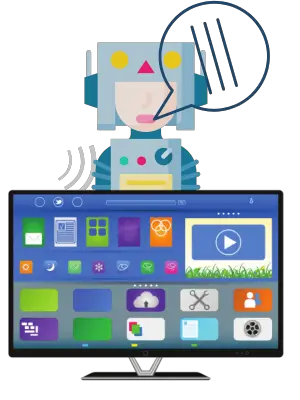 I never thought setting up my Samsung Smart TV with Amazon Alexa would be so frustrating. After multiple failed attempts, scanning a QR code, and questioning my Samsung account settings, I was ready to give up. Then, after hours of trial and error, I finally figured it out.
I never thought setting up my Samsung Smart TV with Amazon Alexa would be so frustrating. After multiple failed attempts, scanning a QR code, and questioning my Samsung account settings, I was ready to give up. Then, after hours of trial and error, I finally figured it out.
According to Business Research Insights, the global Smart TV market is booming, projected to grow from $241 billion last year to $400.3 billion by 2032, driven by advancements in technology, faster internet connections, and demand for voice assistants like Amazon Alexa. AI-powered voice control is becoming a standard feature, allowing users to interact with their TVs using hands-free speech for seamless entertainment and smart home integration.
If you’re wondering how to connect Alexa to Samsung Smart TVs, this guide will walk you through the following steps for every method, from built-in Alexa to SmartThings devices and universal remotes. Ultimately, I went with the Fire TV Cube, and I love how easy it was to add and set up to control my TV with my voice.
OK, let’s start with a comparison table showing the best ways to connect Alexa to Samsung Smart TVs.
Best Ways to Connect Alexa to Samsung Smart TVs
The following table summarizes the best ways to connect Alexa to Samsung Smart TVs and make it an Alexa-enabled device.


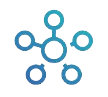




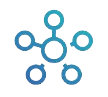


Last update on 04/17/2025 / Affiliate links / Images from Amazon Product Advertising API
#1. Fire TV Cube – Best for Hands-Free Alexa Control
The Fire TV Cube is the best option for fully hands-free Alexa control of your Samsung Smart TV. It combines a Fire TV streaming device with a built-in Echo speaker, so you can control your TV using voice commands without needing a remote. This is the easiest way to connect Alexa to Samsung Smart TVs in my opinion.
Steps to Connect:
Do the following to connect Alexa to Samsung Smart TVs using Fire TV Cube:
- Plug the Fire TV Cube into an HDMI port on your TV.
- Follow the initial setup on-screen and connect it to your Wi-Fi network.
- Sign in to your Amazon account.
- Open the Amazon Alexa app and go to Devices Tab → Add Device → Amazon Alexa Device → Fire TV.
- Follow the on-screen instructions to complete setup.
Once set up, you can say things like:
The Fire TV Cube supports 4K streaming, Dolby Atmos sound, and is the fastest Alexa-enabled streaming device available.
TecTimmy Recommends:
#2. Fire Stick with Alexa – Budget-Friendly Alexa TV Control
The Fire Stick with Alexa is a more affordable option that still allows you to connect Alexa to Samsung Smart TVs However, unlike the Fire TV Cube, it requires you to press the microphone button on Fire TV Stick remote to activate Alexa.
Steps to Connect:
- Plug the Fire Stick into an HDMI port on your TV.
- Follow the setup process and connect it to your internet connection.
- Sign in to your Amazon account.
- Open the Amazon Alexa app, go to Devices Tab, and select Add Device → Amazon Echo Devices → Fire TV.
- Complete the setup by following the on-screen instructions.
Now, you can press the Alexa button on the remote and say:
The Fire Stick with Alexa is a great option for those who want voice control without spending extra on the Fire TV Cube.
TecTimmy recommends
#3. Using the SmartThings App (For Samsung Smart TVs)
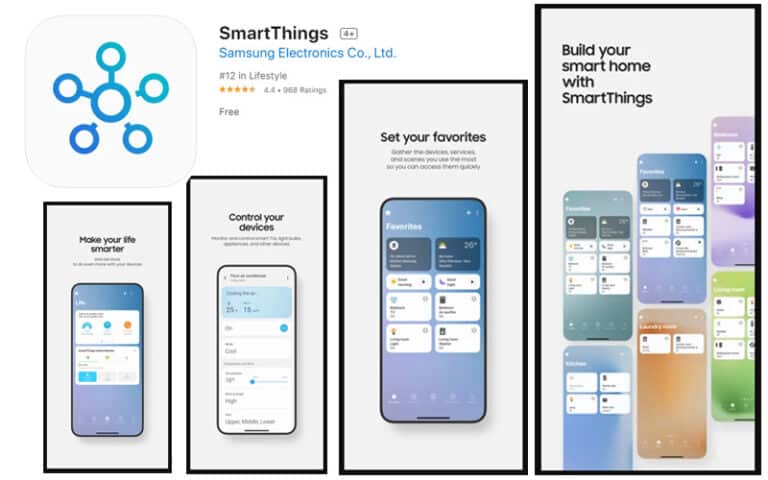
Next on my list of the best ways to connect Alexa to Samsung Smart TVs is done via app control. If your Samsung Smart TV supports SmartThings, you can use the SmartThings app to link it to Alexa.
Steps to Connect:
Do the following to connect Alexa to Samsung Smart TVs using SmartThings:
- Install the SmartThings app and log in with your Samsung account.
- Connect your Samsung Smart TV to the same wireless network as Alexa.
- Open the SmartThings app, tap Add Device, and select your TV.
- Open the Amazon Alexa App → Devices Tab → Add Device → SmartThings Skill.
- Sign in with your Samsung Electronics America account and tap Authorize.
- Tap Discover Devices, and Alexa will find your TV.
Now, your TV is voice-controlled! You can say:
TecTimmy Recommends:
N/A
#4. Samsung Smart TV – With Alexa Built In
Newer Samsung TVs (2021 and later) come with Alexa built-in, so you don’t need an external Alexa device.
Steps to Activate:
Do the following to connect Alexa to Samsung Smart TVs that have Alexa built in:
- Go to Settings Icon → General → Voice Assistant → Amazon Alexa.
- Follow the on-screen instructions and log in to your Amazon account.
- Adjust the Alexa privacy settings, if needed.
- Test commands like:
- “Alexa, open apps.”
- “Alexa, search YouTube.”
- “Alexa, mute the TV.”
Since these TVs have a built-in microphone button, you don’t need an Echo speaker.
TecTimmy recommends
#5. Sofabaton X1 – Best Universal Remote
If your Samsung TV isn’t directly compatible, a universal smart remote is a great alternative.
Recommended Remotes:
- Sofabaton X1 – Best modern option, supports Amazon Alexa Device integration.
- BroadLink RM4 Pro – Smart IR remote, works with SmartThings Devices – with Google Assistant.
- Harmony Hub (Discontinued, but still works) – Legacy smart speaker and TV control.
Steps to Connect:
Do the following to connect Alexa to Samsung Smart TVs using the Sofabaton univerrsal remote:
- Set up your smart remote with your Samsung Smart TV.
- Open the Amazon Alexa app and add the remote as a device (follow the remote manufacturer directions to connect).
- Follow the device discovery process.
- Test it with commands like:
- “Alexa, turn off the TV.”
- “Alexa, switch to HDMI 2.”
This method works well for older Samsung TVs without SmartThings compatibility. You can then use your Echo Dot, Echo Show or other device to control your living room TV with your voice. This is a good option for an older TV.
Tectimmy recommends
The SofaBaton X1S Universal Remote includes a hub and app for advanced multi-device control, offering a seamless replacement for Apple TV and other home entertainment systems.
Troubleshooting Tips
If Alexa isn’t working, try these fixes:
- Check your Wi-Fi Network – Alexa and your TV must be on the same wireless network.
- Update TV Firmware – Go to Open Settings → Software Update.
- Re-enable SmartThings Skill – Open the Amazon Alexa app, go to Skills & Games, disable, and re-enable SmartThings.
- Use the Home Button – Press the home button on your remote and retry the setup.
- Try a Different Wake Word – Instead of “Alexa,” try “Hey Google” or “Echo.”
Connect Alexa to Samsung Smart TVs: Conclusion
There are multiple ways to connect Alexa to Samsung Smart TVs, but the easiest is using a Fire TV Cube or Fire TV Stick. If you have a newer Samsung TV, you can use Alexa built-in, while SmartThings devices work well for Samsung users. If all else fails, a universal smart remote like Sofabaton X1 or BroadLink can help bridge the gap.
The rapid growth of the Smart TV market proves that consumers are embracing voice control, smart home integration, and personalized AI-powered entertainment. As technology advances, features like Alexa hands-free, voice match, and virtual assistant controls will only become more seamless.
If you’re ready to unlock the full potential of your Samsung Smart TV, integrating it with Alexa is a great first step. Let me know in the comments if you have any questions!
📚 Read Next: 5 Best Soundbars that Work With Alexa

Tim Brennan, a tech blogger and host of the @TecTimmy YouTube channel, writes about smart homes at oneSmartcrib, home theaters at UniversalRemoteReviews, and AI in writing at Writeinteractive. He holds a Journalism degree from Northeastern University and has covered technology for three decades. He lives on the ocean in Nahant, Massachusetts.
Please subscribe to my YouTube channel for a fun take on all things tech.





