As an Amazon affiliate, I earn from qualifying purchases.
Echo Show 8 vs 5 vs 2nd Gen: In this post, I will compare how Amazon’s new Echo Show 8 [announced as part of Amazon’s new Alexa lineup last fall] measures up against the Echo Show 5 and Echo Show 2nd Generation.
The main differences are this:
The Echo Show 5 and 8 feature 5″ and 8″ diagonal screens respectively, plus premium sound, a camera lens shutter for privacy, and a 1-megapixel camera. In contrast, Echo Show 2nd Gen includes a 5-MP camera, Dolby processing, a built-in Zigbee hub, and it costs more than both of the smaller smart screens.
But that’s not all. There are also some additional similarities and differences that may surprise you. I’ll capture them all in a table below and then we can get into the details about “Goldilocks and the three Echo Show Bears.”
Quick Comparision Table: Show 8 vs 5 vs 2nd Gen






Last update on 04/17/2025 / Affiliate links / Images from Amazon Product Advertising API
Echo Show 8
The Echo Show 8 is very similar to Show 5 with one key exception. The screen is three inches bigger. Amazon designed this mid-sized show no doubt to compete with Google Nest Hub and other smart screens that have been gaining some traction and eating into market share. My take is that this will quickly become one of Amazon’s most popular devices. For some the 5″ show might be just a wee bit too small, the 2nd-Gen too expensive, but the Show 8….just right.
The mama bear of the Echo Shows…but is also still also available in slightly more manly Charcoal.
Pros
- 3-inches bigger than Echo Show 5
- New 2nd Gen model features a better camera with pan and zoom abilities
- Built-in camera shutter for privacy
- Latest audio technology from Amazon
Cons
- No passive bass radiator like the 2nd-Gen Show
- Doesn’t sound quite as rich as the 2nd-Gen (although sound quality improves with a stand)
You can order the Echo Show 8 at Amazon here.
Echo Show 5
The Echo Show 5 is Amazon’s littlest [regtangular] smart speaker with a screen. It is now officially the “Baby Bear” of the Echo Show family. Launched just a couple of years ago, it already generated a ton of buzz and enjoys overwhelming positive reviews from customers. The 5″ screen makes for a perfect bedside companion or perhaps would be a good fit for a living room coffee table or study. The Show 5 2021 model has an improved 2MP camera over 1MP on the 2019 edition.
Pros
- The smaller size and new larger clock makes it ideal for the bedside table or home office
- Amazon’s redesigns to the touchscreen interface are a huge improvement
- Background and alarms can be customized via the touchscreen or the Alexa app
Cons
- Experience not as good for displaying video and recipes than other Shows
- No passive bass radiator like the 2nd-Gen Show
- Doesn’t sound quite as rich as the 2nd-Gen (although sound quality improves with a stand)
You can check the latest price at Amazon here.
Echo Show 2nd Generation
The Echo Show 2nd Generation (a.k.a. Papa Bear) remains one of my favorite smart devices out there, bar none. If you love Alexa, spring for this device. You won’t regret it. Next to the Echo Show 10, the 2nd Gen remains one of the best smart screens out there. While the touch screen interface could stand some improvement, the video quality is excellent, Alexa works great, you get lots of cool info and content on the screen, and this thing just screams as part of my multi-room music configuration. The screen is bigger, the speakers are a little bigger, the camera is better, and this also sounds better IMHO.
Pros
- The larger Echo Show screen provides the best viewing experience for Skype video calling and YouTube
- Great for kitchen, living room, or to use as a baby monitor
- Can also use with a video doorbell to see who is at your front door
- Passive bass radiator and Dolby processing make this the best-sounding Echo in my opinion
Cons
- No camera shutter although you can get one on Amazon here
- Doesn’t include a stand, which dramatically improves sound quality
You can check out the latest reviews at Amazon over here.
Echo Show 8 vs 5 vs 2nd Gen: Video Comparison
Craig from Craig’s Tech Talk does a nice job explaining the differences betweem the Echo Show 8 vs 5 2nd Gen models. Nice work as usual Craig.
Which Echo Show Is Really the Best?
So which Echo Show is best?
Well, it really depends on how and where you are going to use it. It also depends on which of five additional factors are most important to you, IMHO. I will go into each of these factors in more detail below.
I will also give a score and declare my pick for a “winner” for each category. But I’ll bet you can already guess my top pick overall. Sound like fun? Let’s roll out the red carpet and get into the Goldilocks awards.
If you want to use Echo Show to check in on your baby, play with your dog, or spy on your nanny, check out this article I wrote about the best security cameras for Echo Show.
Factor #1: Screen Size and Resolution
The differences in the sizes between the Echo Show 8 vs 5 vs 2nd Gen is really the main thing that makes these Alexa speakers with screens different from each other. You really can’t deny that the larger size Echo Show 2nd Generation just feels richer and looks more impressive. It’s sort of like when you are a kid and your friend had the bigger TV.
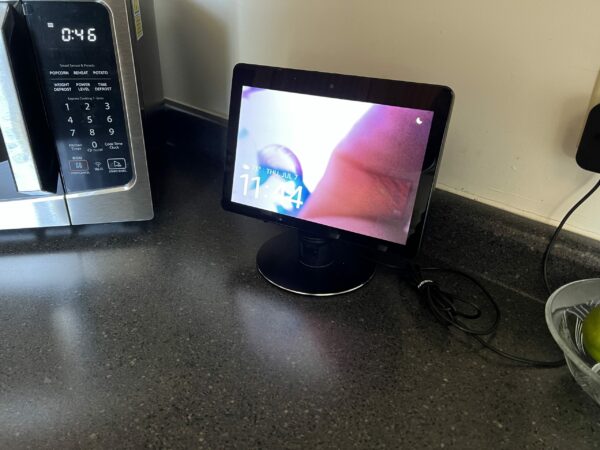
Echo Show 2nd Gen on My Kitchen Counter
While the video resolution on the Echo Show 5 is lower the difference in image quality is really negligible due to the smaller screen.
Here’s my new in-the-box Echo Show 5:

My Echo Show 5
I do expect the 1280 x 800 screen resolution on the 8” Show to be about the same due to the identical resolution between the 8 and 5. I love how my Echo Show 8 looks on my bedside table:

My Echo Show 8 on my Nightstand
However, I also love that I can see the screen on my Echo Show 2nd Gen from clear across the kitchen.
🏆 Winner Screen Size & Resolution: Echo Show 2nd Gen
Factor #2: Sound Quality and Streaming Audio
OK, this is where things start to get a bit trickier and more preferential. Let me start by saying that the sound quality on all three devices is going to be far superior to previous generations of Amazon smart speakers. That said, these are NOT super high-end speakers for music, and Amazon and others are introducing whole new Alexa-compatible speakers for audiophiles for that very reason.
Even though I own both the Echo Show 2nd Gen and the Echo Show 5, the 2nd Gen edges out the 5 in sound quality due to its larger speakers and Dolby processing. But, if, AND only IF I put it on a stand. Otherwise, the Echo Show 5 wins hands down.
And the Echo Show 5, 8, and 2nd Gen are all the perfect complement to your other speakers as part of a multi-room music configuration. Stream music from all your favorites. Supported streaming music and audio services across all three devices include:
- Amazon Music
- Apple Music
- Spotify
- SiriusXM
- Pandora
- Audible
- National Public Radio
- Headspace
- Bloomberg
- And even the Tonight Show with Jimmy Fallon
The speaker configuration on all three devices uses the latest hardware from Amazon and sounds 100% better than earlier speaker hardware that was used on the devices like the Echo Show 1st Gen. Of course, other factors come into play, like room acoustics, the position of the speaker where it is playing as part of a multi-room music configuration and more. That said, the slightly larger speaker of the Echo Show 2nd Generation also gives it an ear up over the other two.
🏆 Winner Sound Quality: Echo Show 2nd Gen
Factor #3: Smart Home Control
All three devices will give you a wide variety of options to control your smart devices, like smart thermostats, video cameras, smart lights, smart plugs, smart appliances, And many others. You can also manage your smart devices using the Echo Show touchscreen in addition to your voice. While the trend is moving away from hubs to control specific devices, such as smart lights, many smart devices still require a Hub or bridge. For example, Philips Hue lights require a bridge in addition to the bulbs and fixtures in order for them to work. Only the Echo Show 2nd Generation provides a built-in Zigbee hub that gives you additional compatibility with dozens of additional devices [including Hue, without requiring you to purchase a separate Hub]. Some cool things that you can do see on the echo show video display include:
- View video footage from a smart doorbell
- Watch baby monitor, pet, or nanny video footage from a smart video camera
- See video footage of your front porch, yard, or another outside area from an outdoor camera or security system
- See the current temperature of a given room using a smart thermostat.
🏆 Winner Smart Home Control: Echo Show 2nd Gen
Factor #4: Alexa Video Skills
We all know Alexa’s got skills for just about any occasion, whether it’s helping with homework, throwing a party, or simply unwinding with a round of Jeopardy or Song Quiz after a long day. Here are just a few examples of some ways that you can leverage Alex’s video skills on all three echo show devices:
- Watch movies and movie trailers
- See news, weather, sports, and stock quotes
- Watch your favorite TV shows from subscription services such as Hulu and Amazon prime video
- Make video calls to friends and family who have the Alexa app and/or an Alexa device with the screen
- Drop-in on any room of the house that had another Echo Show device
- Display on the screen lyrics to your favorite tunes via Amazon music
- View your favorite photos from your Amazon photo albums (requires prime photo)
- Watch step-by-step recipes as you cook your favorite foods in the kitchen
- View calendar entries and list entries from items such as to do and shopping list
- Check the weather and traffic
- Order up an Uber and see the driver’s location as they are en route to your home
Of course, this is in addition to hundreds and potentially even thousands of additional things that you might ask Alexa to get those burning questions answered and to help make your life easier. These include alarms and timers, tracking important dates, and setting reminders and to-dos, and many more.
Protecting Your Privacy
A highly publicized concern about Amazon Echo and Alexa devices is in the area of consumer privacy. The idea of Alexa being “always-on” and listening to all of the activities in your home has gotten some people, well, totally freaked out. Not long ago, it was also widely publicized that Amazon is employing employees to listen in to your private conversations to improve the Alexa experience.
The good news? Amazon is listening to consumer concerns and is addressing them by adding new features and skills.
All three devices have the ability to turn the Alexa microphone on or off, as well as switch the camera on or off. The ability to turn the mic/camera on/off on Echo devices is a simple fix to address those private moments you might not want to be recorded. However, very few consumers actually know the feature exists. Both the Echo Show 5 and Echo Show 8 take this level of privacy further with the inclusion of a built-in shutter that can be closed to protect your privacy even further. If you prefer the echo show second generation, you can now purchase a similar shutter that will cover the camera lens from a third party.
In addition, with the announcement of new Alexa devices this week, comes some new features that give you greater control over Deleting your Alexa voice recordings. Alexa off. another cool new feature that has been added to Alexa devices this week is called Alexa guard. You can use Alexa Guard to get alerts sent to your smart devices if Echo detects the sound of a smoke alarm, current monoxide carbon monoxide alarm, or even glass breaking. Pretty neat.
Awards Summary
- Screen Size and Resolution Award: Echo Show 2nd Gen 🏆
- Best Audio Award: Echo Show 2nd Gen 🏆
- Best Alexa Video Skills Award: 3-Way Tie 🏆🏆🏆
- Best Smart Home Control Award: Echo Show 2nd Gen 🏆
- Best Privacy Award: Echo Show 5 and 8 🏆🏆
Echo Show 8 vs 5 vs 2nd Gen – Your Turn
So what do you think about the differences between Echo Show 8 vs 5 vs 2nd Gen?
Do you already own an Amazon Echo smart speaker with a screen? Or maybe you are planning to buy one for the first time? What features are most important to you in a smart speaker?
Do you agree with my assigned awards? Please leave a comment below and let me know. I reply to each and every comment I get. Look forward to hearing from you.
Related Posts
If you liked this post comparing Echo Show vs Echo Show 5 vs Echo Show 8, you might also like this article I wrote comparing the Echo Show 2nd Gen vs Facebook Portal Plus or this one that offers a comparison of Amazon Echo Show 5 vs Echo Show 2nd Gen.
Also, did you know that you can use Echo Show to look after an infant? You can. Here’s a post I wrote on how to use Echo Show as a baby monitor.
Echo Show 8 vs 5 vs 2nd Gen…Please Share?
If you got some value from this article comparing Echo Show 8 vs 5 vs 2nd Gen, would you mind giving us a quick share on social media? It just takes a minute, and you can use any of the colorful social media buttons along the top and near the bottom of this page. Thanks!
Hey, I ain’t too proud to beg. 😉
This really helps to spread the word about our blog and gives us a little boost in Google rankings.

Tim Brennan, a tech blogger and host of the @TecTimmy YouTube channel, writes about smart homes at oneSmartcrib, home theaters at UniversalRemoteReviews, and AI in writing at Writeinteractive. He holds a Journalism degree from Northeastern University and has covered technology for three decades. He lives on the ocean in Nahant, Massachusetts.
Please subscribe to my YouTube channel for a fun take on all things tech.




