As an Amazon affiliate, I earn from qualifying purchases.
In this blog post, I’ll explore three simple ways on how to use Echo Show as a baby monitor and will share three simple methods for you to check up on your favorite baby.
So Easy A Baby Could Do It
Last week, a friend with a new baby—and new to using Alexa devices—asked if she could use Echo Show as a baby monitor. I told her yes and recommended pairing her Echo Show with wi‑fi security cameras for easy access and good image quality. In fact, according to Statista, the Amazon Echo is three times more popular than any other smart speaker, proving its dominance in smart home technology and making it a reliable choice for baby monitoring.
In fact, according to Statista, the Amazon Echo is three times more popular than any other smart speaker, proving its dominance in smart home technology and making it a reliable choice for baby monitoring.
This conversation got me thinking about all the different ways the best parents out there can set up your devices. Inspired by trends on TikTok – I decided to share the best methods to ensure peace of mind for new parents.
There are three basic options for how to use Echo Show as a baby monitor:
The second option is the best thing for many reasons. Let’s review each method in detail to see exactly how to use Echo Show as a baby monitor effectively.
Option #1: Drop in Using the Alexa App
Using the Amazon Alexa app’s drop-in feature is the first method and the simplest way to monitor your baby. This method demonstrates how to use Echo Show as a baby monitor by enabling remote video and audio access. Follow these steps:
- Ensure your smartphone has the latest Alexa app.
- Open the app, tap the Communicate tab, and select your Echo Show.
- Tap Drop In (ensure the settings for Alexa Echo Show are enabled).
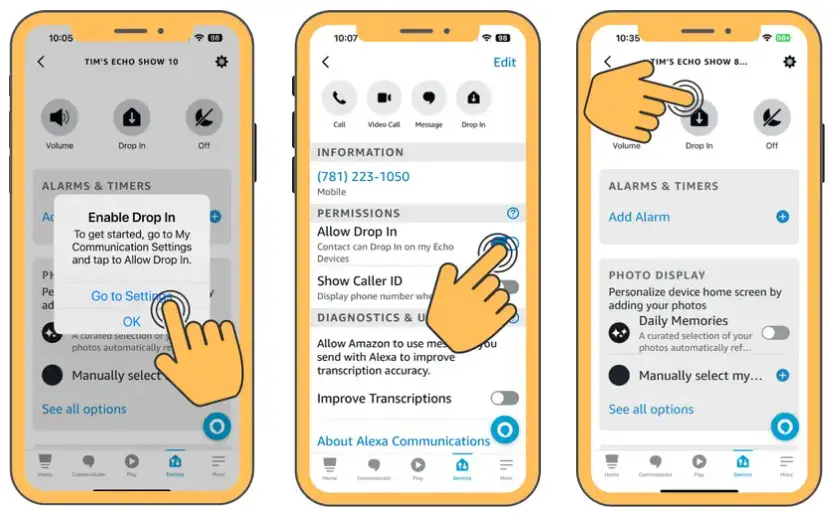
- Ensure that the Echo Show is placed within earshot of your baby and has a clear view of the crib.
- When you’re ready to use the baby monitor, simply open the Alexa app on your phone or tablet, go to the Device and tap Drop In.
Your Echo Show now works as a video monitor with a live stream of your baby, making it a convenient solution for new parents.

Echo Show as a Baby Monitor Placement: My “Baby”
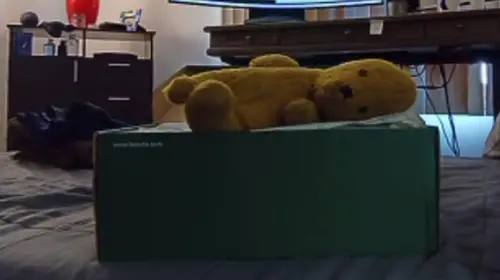
Screen shot of image in the Alexa App: Daytime
Option #2: Use an Indoor Security Camera [Recommended]
For enhanced monitoring, pairing your Echo Show with an indoor camera is highly recommended. This method is popular among media outlets and experts like holly hays and an assistant professor from nyu school of medicine involved in sleep research collaborations.

Procedure:
- Select an Echo Show that best fits your needs.
- Choose a compatible indoor camera such as a Wyze Cam, Nanit Show or Nanit Pro camera. I like the Wyze Cam and will drop a link to it down below.
- Follow the manufacturer’s instructions to pair the camera with your Echo Show using amazon alexa skills.
- Mount or position the camera for optimal viewing—this creates an effective audiovisual baby monitor setup.
- Say a command like, “Alexa, show me the baby’s nursery.”
This method is the primary objective for achieving a robust monitoring system, ensuring that you can access the live stream anytime through mobile apps.
Option #3: Use Two Echo Shows
For those who prefer an all-in-one solution, using two Echo Shows is another different way to use Echo Show as a baby monitor. This method is excellent for two-way talk and can serve as an audiovisual baby monitor.
Procedure:
- Choose one Echo Show to place in the baby’s room and another to serve as the monitor. My favorite is the Echo Show 8, and I will drop a link to that down below as well.
- Position the baby’s Echo Show so that the baby is clearly visible on its display screen.
- Use drop-in or video calling from one device to the other for constant communication.
- Ensure the devices are set up with proper settings and avoid issues like a css error for smooth operation.
While this option might be more expensive, it provides flexibility and is well-regarded by third-party sources and professionals in the pursuit of transparency regarding content development in the field of baby monitoring.
📚 Related: Echo Show 8 2021 Vs 2019
Benefits and Safety
In exploriing how to use Echo Show as a baby monitor, you should under that this comes with several benefits. You not only get easy voice control and live stream capabilities but also enjoy the features of an alexa device. Whether it’s for two-way talk or simply keeping an eye on your baby via a video monitor, each option offers effective ways to ensure your baby’s safety. Always follow the manufacturer’s instructions and be mindful of safety to avoid any potential hazards.

#1 – Alexa for Voice Control
You can use Alexa for voice control and even issue custom commands like “Alexa, Show me little Timmy’s room” or “Alexa, drop in on the baby’s room.”
#2 – Affordability
Nearly all major indoor home security cameras are compatible with Echo Show, giving you a broad range of features for just about any budget. The latest smaller Echo Show devices are priced more affordably too.
#3 – Reliability
All you need is an available outlet and decent wi-fi connection in both locations, and the Echo Show and compatible video camera make for a super reliable baby monitor. Batteries aren’t required.
#4 – Versatility
Not only do you get a great baby monitor but you also get all of the benefits of an Echo device with a screen, including the ability to do video calls, get weather reports, set alarms and timers, view guided recipes, stream music with song lyrics and much more.
#5 – Variety
With several screened Alexa devices from which you can choose, you are sure to find the perfect-sized device for your bedside table, kitchen, living or any other room in the house from where you want to watch your baby sleep or stir.
How To Use Echo Show as a Baby Monitor – Conclusion
In summary, there are multiple ways on how to use Echo Show as a baby monitor—whether you choose the drop-in method, pair with an indoor camera, or use two Echo Shows. These methods leverage Amazon Alexa’s powerful skills to provide you with a live stream of your child, combining cutting-edge technology with practical functionality.

With the Amazon Echo’s proven popularity and reliability, as highlighted by industry stats, you can rest assured that your baby is monitored with a device trusted by millions. For additional baby monitor safety tips and best practices to keep your little one secure, be sure to visit HealthyChildren.org.
Up Next: Cradlewise vs SNOO: Which Smart Crib Is Best?
Tim Brennan, a tech blogger and host of the @TecTimmy YouTube channel, writes about smart homes at oneSmartcrib, home theaters at UniversalRemoteReviews, and AI in writing at Writeinteractive. He holds a Journalism degree from Northeastern University and has covered technology for three decades. He lives on the ocean in Nahant, Massachusetts.
Please subscribe to my YouTube channel for a fun take on all things tech.



