As an Amazon affiliate, I earn from qualifying purchases.
In this article, I am going to explore seven of the best Logitech Harmony remote alternatives that you can get right now. They are:
- #1. Editor’s Choice: SofaBaton X1S
- #2. Runner-Up: SofaBaton U2
- #3. Best Voice Control: Amazon Fire TV Cube
- #4. Best App: BroadLink RM4 Pro
- #5. Best for Apple TV: Function101
- #6. Best IR Only: Inteset 4-in-1
- #7. Best Budget Remote: Philips Universal
Life After Logitech Harmony?
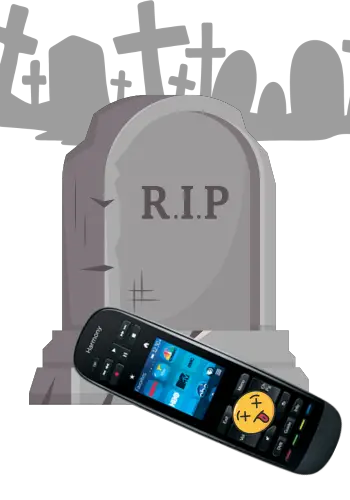
These devices were my go-to for controlling everything from game consoles to smart home devices. If you are here, chances are this was you as well.
As discussed in this Audioholics article, the Harmony discontinuation marked a major shift for home entertainment enthusiasts. Logitech has assured users that they will continue to support the Harmony line indefinitely, but many are now seeking alternatives.
Fortunately, there are some solid harmony remote alternatives. While none have quite the sophistication of Harmony, at least one comes close. Whether you need to manage IR devices or control your cable box, these new remotes offer a range of capabilities.
In this article, I’ll highlight the top 7 harmony remote alternatives for this year. From handling streaming devices to remotes with seamless mobile apps, these options will help simplify your living room setup.
Comparison Table: Top 4 Harmony Remote Alternatives
Before diving into the individual mini reviews, here’s a quick look at the key specs of the top four harmony remote alternatives for this year. These picks cover a range of capabilities, from IR device management to smart home and streaming device control.








Last update on 04/16/2025 / Affiliate links / Images from Amazon Product Advertising API
#1. Editor’s Choice: SofaBaton X1S
Key Specifications:
- Devices Supported: 60+
- Control Method: Bluetooth, IR, Wi-Fi
- Voice Control: Yes (Alexa/Google Assistant)
- Display: 2.0-inch OLED
- Battery Life: 45-60 days (rechargeable)
- Smart Home Integration: Yes
The SofaBaton X1S is one of the best harmony remote alternatives available. It offers seamless control for over 60 devices using Bluetooth, IR, and Wi-Fi, making it a strong option for those looking to replace the Harmony Elite. Its OLED display simplifies switching between devices, and the integration with smart home devices adds significant convenience.
During my testing, I found the X1S worked perfectly with a range of devices, including Apple TV, set-top boxes, and even older IR devices like my DVD player. If you’re seeking a powerful, reliable alternative to Logitech Harmony remotes, the X1S is your top choice.
Pros
- Controls 60+ devices
- Excellent smart home integration
- Long battery life
- OLED display for intuitive control
- Supports Alexa and Google Assistant
Cons
- Initial setup can be complex
- Limited control over smart lighting
Where to Buy It
The SofaBaton X1S Universal Remote includes a hub and app for advanced multi-device control, offering a seamless replacement for Apple TV and other home entertainment systems.
Video Review
Video Credit: Ultimate Tech Hub#2. Runner-Up: SofaBaton U2
Key Specifications:
- Devices Supported: 15
- Control Method: Bluetooth, IR
- Voice Control: No
- Smart Home Integration: No
- Mobile App: Yes
- IR Range: 30 feet
The SofaBaton U2 is another solid choice for those looking for harmony remote alternatives, especially for smaller setups. Supporting up to 15 devices, this remote is comparable to the Harmony Companion and offers easy programming for IR devices using the SofaBaton app.
I tested the U2 with a basic setup, including my TV set, AV receiver, and blu-ray player. While it lacks advanced features like voice control, the U2 gets the job done for smaller, straightforward setups, making it an affordable replacement for universal remotes like the Harmony line.
Pros
- Easy setup and programming
- Affordable
- New backlight and extended IR range.
- Supports up to 15 devices
- Good button layout
- Simple mobile app integration
Cons
- No voice control
- Limited to IR devices
Where to Buy It
Video Review
Find out why GoTechGeek agrees that the Sofabaton remote is one of the best Harmony remote alternatives.
Video Credit: GoTechGeek#3. Best Voice Control: Amazon Fire TV Cube
Key Specifications:
- Devices Supported: Alexa-enabled devices
- Control Method: IR, Bluetooth, Voice (Alexa)
- Voice Control: Yes (Alexa built-in)
- Smart Home Integration: Yes
- Mobile App: Yes (Alexa app)
- IR Range: Standard room size coverage
For users who prefer voice commands, the Amazon Fire TV Cube is a great alternative to traditional harmony remotes. It works seamlessly with Alexa-enabled devices and offers hands-free control over a range of IR devices, smart home gadgets, and streaming services.
In my experience, the Fire TV Cube was ideal for controlling TVs, soundbars, and streaming devices without needing a physical remote. It’s not as feature-rich as more complex universal remote controls, but for voice control and smart home management, it excels.
Pros
- Hands-free Alexa control
- Easy voice setup
- Smooth integration with smart home devices
- Great for controlling streaming apps
- Convenient for multi-device setups
Cons
- No physical buttons
- Limited to Alexa ecosystem for smart control
Where to Buy It
Video Review
Video Credit: Tech Spurt📚 Related: Fire TV Cube 3rd Gen vs 2nd Gen
#4. Best App: BroadLink RM4 Pro
Key Specifications:
- Devices Supported: 50+
- Control Method: IR, Wi-Fi, Bluetooth
- Voice Control: Yes (via Alexa/Google Assistant)
- Smart Home Integration: Yes
- Mobile App: Yes
- IR Range: Standard room size coverage
The BroadLink RM4 Pro is an excellent choice for users seeking harmony remote alternatives that rely heavily on mobile control. The BroadLink app provides customization and supports voice control through Alexa and Google Assistant, making it ideal for smart home enthusiasts.
When I tested the RM4 Pro, it controlled everything from my blu-ray player to smart speakers effortlessly. The mobile app was intuitive, allowing me to set up advanced routines, although it took some time to configure everything. For users who value app control, the RM4 Pro is an excellent alternative to Logitech Harmony devices.
Pros
- Affordable
- Strong mobile app for customization
- Alexa and Google Assistant support
- Controls smart home devices and IR systems
- Works with multiple routines and macros
Cons
- Complex initial setup
- No physical remote
Where to Buy It
#5. Best for Apple TV: Function101
Key Specifications:
- Devices Supported: Apple TV, TVs, Soundbars, Receivers
- Control Method: Bluetooth, IR
- Voice Control: No
- Smart Home Integration: No
- Mobile App: No
- IR Range: Standard room size coverage
I’ve been working with Function101 as an affiliate for over a year now, and the Function101 Button Remote is an excellent solution for anyone frustrated with the standard Apple TV remote. It pairs effortlessly with Apple TV, supporting Bluetooth for seamless connectivity and IR for controlling TVs, soundbars, and receivers. The Function101 remote is simple to set up, and their USA-based phone and email support provide a great backup in case of any setup issues.
The Button Remote handles playback controls easily on apps like Apple TV+, YouTube TV, and Prime Video. It’s a perfect non-Siri alternative, and the dedicated navigation buttons ensure quick access to essential functions like Home and volume control. I found the Function101 Button Remote to be a perfect fit for Apple TV users looking for a more traditional, reliable remote.
📚 Related: 5 Best Remotes that Work with Alexa
Pros
- Seamless pairing via Bluetooth and IR
- Controls TV, soundbar, and receiver power and volume
- Dedicated playback navigation buttons
- Works out of the box with Apple TV
- USA-based phone and email support
Cons
- No voice control
- Lacks smart home integration
Where to Buy It
#6. Best IR Only: Inteset 4-in-1
Key Specifications:
- Devices Supported: 4
- Control Method: IR
- Voice Control: No
- Smart Home Integration: No
- Mobile App: No
- IR Range: 25-30 feet
The Inteset 4-in-1 is a budget-friendly option among harmony remote alternatives. It supports basic IR devices like TVs, DVD players, and set-top boxes, offering simple and effective control for users with smaller setups.
I tested it with a basic configuration including a TV and blu-ray player, and while it doesn’t offer advanced features, it performed well for essential tasks. It’s a great low-cost choice for those looking for basic universal remote control functionality.
Pros
- Affordable
- Easy to set up
- Reliable for basic device control
- Good IR range
- Simple button layout
Cons
- Limited to 4 devices
- No smart home or voice control
Where to Buy It
#7. Best Budget Remote: Philips Universal
Key Specifications:
- Devices Supported: 4
- Control Method: IR
- Voice Control: No
- Smart Home Integration: No
- Mobile App: No
- IR Range: Standard room size coverage
The Philips Universal Remote (SRP2024A/27) is a versatile and affordable choice, designed to control up to four devices, including TVs, Blu-ray/DVD players, and soundbars. It’s perfect for those who need a simple solution to manage their home entertainment setup without the complexity of higher-end remotes. While it doesn’t include smart home integration or voice control, its reliable IR-based control offers an easy setup for everyday use.
I tested this remote with a variety of devices, including Apple TV and my home theater system. It was straightforward to program, and I found it reliable for managing basic functions. The lack of a smartphone app or advanced features didn’t hinder its performance in smaller setups, making it a practical budget alternative for those seeking simplicity.
Pros
- Affordable
- Simple setup
- Compatible with a wide range of devices
- Reliable for basic device control
- Lightweight and easy to use
Cons
- No voice control
- No smart home or Wi-Fi integration
Where to Buy It
Harmony Remote Alternatives FAQ
1. What is the best universal remote control to replace the Logitech Harmony Elite?
The SofaBaton X1S is one of the top harmony remote alternatives to the Logitech Harmony Elite. It provides full control over various devices, including smart speakers and AV receivers, with Bluetooth connectivity and Alexa integration. Its rechargeable battery and easy-to-use smartphone app make it a strong replacement for the Harmony product line.
2. How does the SofaBaton U compare to the Harmony Elite?
The SofaBaton U is a budget-friendly alternative to the Harmony Elite, ideal for controlling up to 15 IR devices. It offers basic features like Bluetooth connectivity but lacks more advanced options like smart home automation. This remote is a great choice for users seeking an affordable and simpler universal remote solution.
3. Are traditional infrared remotes still viable in 2024?
Yes, traditional infrared (IR) remotes remain a reliable choice for controlling individual devices like TVs, DVD players, and set-top boxes. Modern harmony remote alternatives such as the BroadLink RM4 Pro combine both IR and radio frequency for added versatility, making them ideal for controlling different devices in your home theater setup.
4. How does the SofaBaton X1S compare to other harmony remote alternatives?
The SofaBaton X1S stands out among harmony remote alternatives because it supports Bluetooth, IR, and Wi-Fi connectivity, providing seamless integration with smart home devices and new items like smart speakers. It also features an intuitive layout with right buttons for ease of use, offering a modern alternative to the Logitech Harmony Elite.
5. What are the key features to look for in a harmony remote alternative?
When choosing from the best harmony remote alternatives, look for features such as voice control, smartphone app support, hdmi input management, and button mapping. Additionally, remotes like the SofaBaton X1S offer custom user interfaces and single press of a button functionality, making them convenient and easy to use for home automation systems.
6. How easy is the setup process for modern harmony remote alternatives?
The setup process for newer harmony remote alternatives has become straightforward thanks to smartphone apps like the Harmony app and SofaBaton app. These apps guide you with on-screen instructions to configure new devices and adjust settings such as IR extenders, making the programming process smooth and convenient.
Conclusion
After using and testing all of these harmony remote alternatives extensively, I can confidently recommend the SofaBaton X1S as the best replacement for the Logitech Harmony Elite. It offers full control over a wide range of devices, from smart speakers to AV receivers, and excels in managing bluetooth connections and IR codes.
Whether you need a remote with mobile device support or one with single button press functionality, the X1S delivers everything you’d expect from a modern remote.
For those looking for a more affordable option, the SofaBaton U is a solid choice for controlling up to 15 devices, while still offering the core functionality needed to replace discontinued products like the Harmony remotes. I’ve personally tested these remotes over a couple of years across different setups, including Samsung TVs and sound systems, and found them to be excellent solutions for any home theater enthusiast.

Tim Brennan, a tech blogger and host of the @TecTimmy YouTube channel, writes about smart homes at oneSmartcrib, home theaters at UniversalRemoteReviews, and AI in writing at Writeinteractive. He holds a Journalism degree from Northeastern University and has covered technology for three decades. He lives on the ocean in Nahant, Massachusetts.
Please subscribe to my YouTube channel for a fun take on all things tech.








